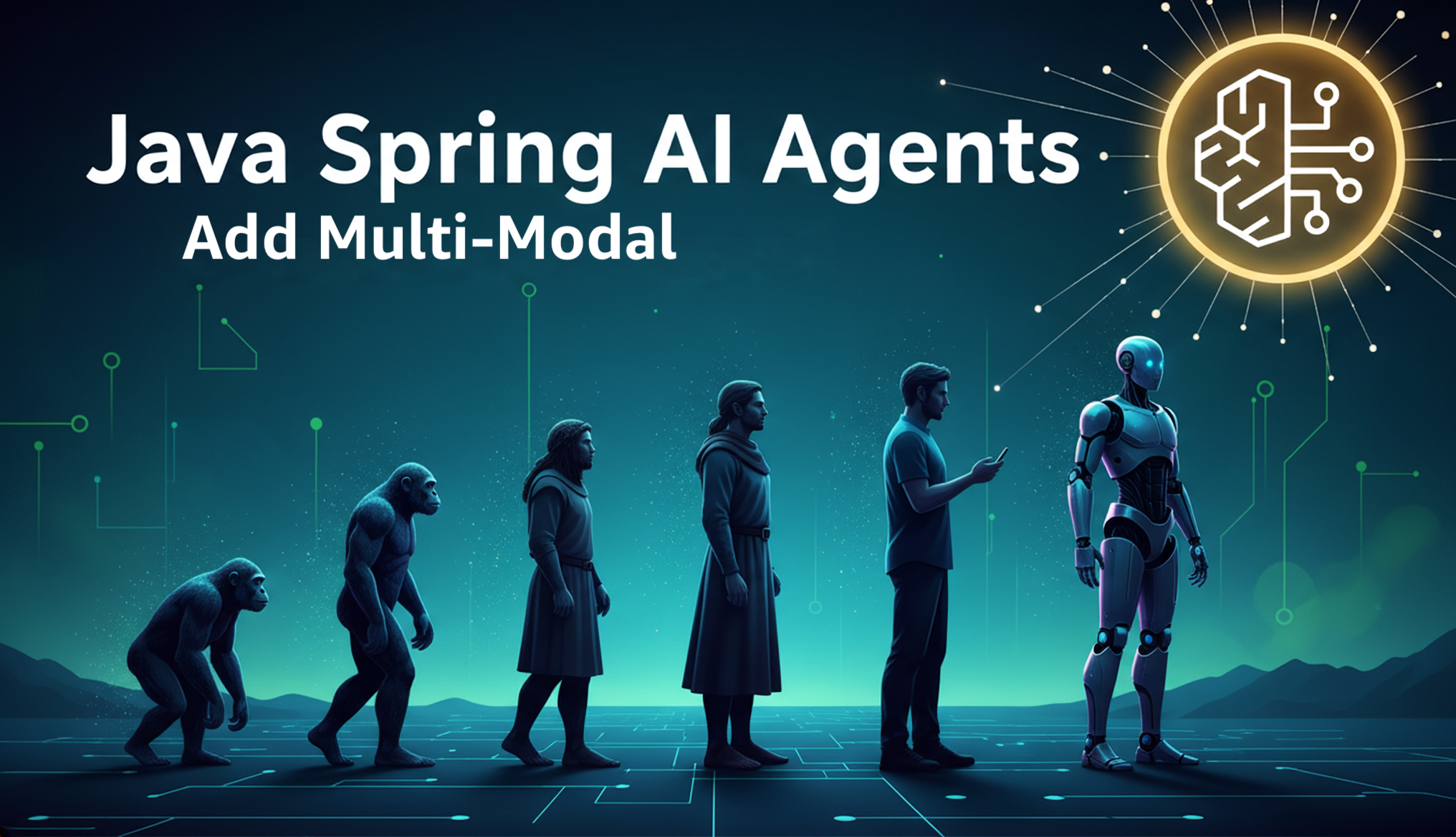In Part 5 of this series, we added MCP to our AI agent, enabling dynamic tool integration without code changes. However, we discovered another limitation: when users wants to upload expense receipts, invoices, or travel documents, the agent can only process text—it cannot analyze images or extract information from visual documents.
Text-only AI agents miss critical information embedded in images, scanned documents, charts, and diagrams. In business scenarios like expense management, travel booking confirmations, or invoice processing, most information arrives as images or PDFs rather than structured text.
In this post, we’ll add multi-modal capabilities (vision and document analysis) and multi-model support to our AI agent, allowing it to analyze images, extract structured data from receipts, and use different AI models optimized for specific tasks.